I have this image:
And I need to be able to create custom buttons on it if possible. The islands are the buttons.
We have tried working with shapes but weren't able to implement it and we couldn't find anything concrete online.
Can anyone help us out or point us to a good tutorial/explanation?
Thanks!