I'm trying to execute on command on Jenkins shell. Here is this command:
gits pull origin my-branch
Jenkins say me that command is not found.
‘gits’ is a command that I build and group many repository.
In my local machine, I add the variable environment to run fine 'gits' on bash like this :
export PATH=$PATH:/home/blabla/folder_contain_gist_file_script
It works fine when I try to 'gits' branch on my terminal machine. But on jenkins shell I got error. I think that the trouble comes from the variable environment on jenkins. So how to set jenkins environment variable?