This is a gradle sync error - not a "gradle" error. Gradle sync is an Android Studio feature where it attempts to run gradle, and in your case it cannot find gradle, so when the sync attempts to process your build files, it fails with this weird error.
You are not pointing to a valid local gradle installation. You should download and install gradle locally, then update the section with an error to reflect the installed location. I have used gradle 2.2.1 and 2.7 (and some others, but they have caused problems). So be aware that the version of gradle you get may not be compatible with other features of your project, so you may need to try more than one.