You need to find the service UUID in which you are interested, in my case it works perfectly,
NSDictionary *options = [NSDictionary dictionaryWithObjectsAndKeys:[NSNumber numberWithBool:YES], CBCentralManagerScanOptionAllowDuplicatesKey, nil];
[self.centralManager scanForPeripheralsWithServices:@[[CBUUID UUIDWithString:SERVICE_UUID]]
options:options];
and when it will find any device which advertise same service UUID, then it will appear in the screen which you have pointed above.
handle didDiscoverperipherel in this way:
-(void)centralManager:(CBCentralManager *)central didDiscoverPeripheral:(CBPeripheral *)peripheral advertisementData:(NSDictionary *)advertisementData RSSI:(NSNumber *)RSSI{
_discoveredPeripheral = peripheral;
if(![self.mRemoteDevices containsObject:_discoveredPeripheral])
{
NSArray *peripherels = [self.centralManager retrievePeripheralsWithIdentifiers:@[_discoveredPeripheral.identifier]];
[self.mRemoteDevices addObject:[peripherels objectAtIndex:0]];
}
}