I have an object that looks like this:
{
"10": {},
"12": {
"20": {
"value": 1,
"id": 1,
},
"100": {
"value": 12,
"id": 1,
}
},
"14": {
"100": {
"value": 14,
"id": 2,
}
},
"16": {},
"18": {},
"20": {
"100": {
"value": 23,
"id": 1,
},
"150": {
"value": 56,
"id": 3,
}
},
"22": {},
"24": {},
"26": {
"50": {
...
I want to create a table based on this object that should be like this:
I am not sure how to create this table though, by using the correct combination of repeats. I am currently trying at this:
<table>
<thead>
<tr>
<th>type</th>
<th>module</th>
<th>value</th>
<th>id</th>
</tr>
</thead>
<tbody>
<tr ng-repeat-start="(row1, value1) in TestData">
<td rowspan="{{value1.length}}">{{row1}}</td>
<td ng-repeat="(label2, value2) in value1">{{label2}}</td>
</tr>
</tbody>
</table>