I am creating a JavaFX Application but the problem is I am getting an InvocationTargetException every time i run the file. I checked this question on StackOverflow and the chained question, but the solution provided there didn't work for me.
The main code is visible in the screen shot shared below. As you can see my ServerFrame.fxml file resides in the same package where my main class ServerFrame.java resides.