Hi guys I got situation where in if I embed NAVIGATION CONTROLLER to VIEW CONTROLLER containing table view, their is some gap gets created between NAVIGATION BAR and PROTOTYPE CELL. Even if I drag and drop NAVIGATION CONTROLLER to canvas and delete its ROOT VIEW CONTROLLER and connect it to the VIEW CONTROLLER containing table view as ROOT VIEW CONTROLLER, then also the same situation occurs. I even try changing the height values of PROTOTYPE CELL but the same thing. photo link https://db.tt/up0sZypj
This situation doesn't occur only when I directly uses NAVIGATION CONTROLLER with its own ROOT VIEW CONTROLLER. photo link https://db.tt/JssxrNbe
So please help me out of this situation. I have given photo link because I can't attach photos as I don't have 10 reputed posts, am really sorry for that.