I just got a CSV input file to be processed, which has an equal-sign before the first delimiting quote, and wondered if this is valid and has any purpose. Example (simplified):
"2"
"3"
="4"
After reading some postings like this one I experimented with a CSV like this:
"2"
"3"
="A1+A2"
and:
"2"
"3"
"=A1+A2"
It seems that both Excel and LibreOffice silently ignore the equal-sign before the quote, and nicely treat the equal-sign after the quote as the flag for a formula. However, I could not find any documentation about this.
(For Excel, this CSV needs to be saved with the .txt extension, and opened with control-O)
I am inclined to call the CSV with equal-sign before the open quote as an error that is easy to deal with when reading this file, but still wondering if there is more to say about this.