I want to remove the space between the <p> inside this code:
CSS:
.ban {
position: relative;
display: inline-block;
height: 500px;
width: 500px;
background-color: purple;
text-align: center;
}
p {
display: inline-block;
width: 248px;
background-color: beige;
margin: 0px;
vertical-align: top;
}
HTML:
(I don't think I can use a div to be outside of a p)
<div class="ban">
<p>
text
</p>
<p>
text
</p>
<p id="text">
text
</p>
</div>