I am trying to build a shiny app where I can upload a csv file and based on the column names, populate the check boxes on the left column (slidebar column) in ui. And based on which column selected for the y-axis and which column selected for the x-axis, need to able to create a chart using ggplot.
my ui.R looks like this:
shinyUI(pageWithSidebar(
headerPanel("CSV Viewer"),
sidebarPanel(
fileInput('file1', 'Choose CSV File',
accept=c('text/csv', 'text/comma-separated-values,text/plain', '.csv')),
tags$hr(),
checkboxInput('header', 'Header', TRUE),
radioButtons('sep', 'Separator',
c(Comma=',',
Semicolon=';',
Tab='\t'),
'Comma'),
radioButtons('quote', 'Quote',
c(None='',
'Double Quote'='"',
'Single Quote'="'"),
'Double Quote'),
checkboxGroupInput("variable", "Variable:", choices = names(data_set))
),
mainPanel(
tableOutput('contents')
)
))
Server.R looks like this:
shinyServer(function(input, output) {
output$contents <- renderTable({
# input$file1 will be NULL initially. After the user selects and uploads a
# file, it will be a data frame with 'name', 'size', 'type', and 'datapath'
# columns. The 'datapath' column will contain the local filenames where the
# data can be found.
inFile <- input$file1
if (is.null(inFile))
return(NULL)
data_set<-read.csv(inFile$datapath, header=input$header, sep=input$sep, quote=input$quote)
})
output$choose_dataset <- renderUI({
selectInput("dataset", "Data set", as.list(data_sets))
})
# Check boxes
output$choose_columns <- renderUI({
# If missing input, return to avoid error later in function
if(is.null(input$dataset))
return()
# Get the data set with the appropriate name
colnames <- names(contents)
# Create the checkboxes and select them all by default
checkboxGroupInput("columns", "Choose columns",
choices = colnames,
selected = colnames)
})
})
I cannot get it to load column names in my data set in the slider bar? any pointers how I could do this. I am loading a csv file, once the file loaded, I need to be able to load populate the sliderbar with the column names of my dataset.
Update-edit:
added a request from OP (see comments in accepted answer) to read in a csv and select axes for plotting with ggplot. Added an additional answer for this as well.