I need to create a weighte d graph on Latex. I got 6k+ vertex.
I found the manual but is for French. I found the script below but there is something that I don't understand.
There is a simple way that allow me to declare Vertex / Edge without write the position of the Vertex?
In this script what does it means this row?
\Vertex{P}
\NOEA(P){B} \SOEA(P){M} \NOEA(B){D}
\SOEA(B){C} \SOEA(C){L}
Full script
\documentclass[11pt]{scrartcl}
\usepackage{tkz-graph}
\begin{document}
\begin{tikzpicture}
\SetUpEdge[lw = 1.5pt,
color = orange,
labelcolor = white]
\GraphInit[vstyle=Normal]
\SetGraphUnit{3}
\tikzset{VertexStyle/.append style={fill}}
\Vertex{P}
\NOEA(P){B} \SOEA(P){M} \NOEA(B){D}
\SOEA(B){C} \SOEA(C){L}
\tikzset{EdgeStyle/.style={->}}
\Edge[label=$3$](C)(B)
\Edge[label=$10$](D)(B)
\Edge[label=$10$](L)(M)
\Edge[label=$10$](B)(P)
\tikzset{EdgeStyle/.style={<->}}
\Edge[label=$4$](P)(M)
\Edge[label=$9$](C)(M)
\Edge[label=$4$](C)(L)
\Edge[label=$5$](C)(D)
\Edge[label=$10$](B)(M)
\tikzset{EdgeStyle/.style={<->,relative=false,in=0,out=60}}
\Edge[label=$11$](L)(D)
\end{tikzpicture}
\end{document}