Using: T-SQL, SSMS 2008, Excel 2010
Problem:
I am wondering if there is a way for a T-SQL query to run (in an Excel workbook as a connection) and NOT return headers / field names. (edit: my question solely pertains to the header suppression issue. I am good on creating a connection in a workbook and etc.!)
Reason:
I want an offshore team to be able to run my query and then feed the generated report into the application they use. The only thing is, is that the application they use cannot accept results with a header row. Yes, it would be easy for them to simply delete it, but there is high turnover there, and re-explaining things is not that easy when offshoring.
Add'l Considerations:
- The query is being stored as a connection in an Excel 2010 workbook
- Similar question to: How can I suppress column header output for a single SQL statement?
- If there is a way to set the Excel connection itself to not return a header row, that would be awesome as well (I can't seem to find a setting like that though)
Thank you!