When I use <para></para> tag in documentation (in form of <para /> as well) in Visual Studio 2015 Community Edition, I'm getting an extra blank line displayed in IntelliSense tooltip (the one which appears when typing in member name).
I've tried many variants, including but not limited to listed in the following example:
public interface IFooBar {
///<summary>foo<para>bar</para><para>baz</para></summary>
void Foo();
///<summary>foo
///<para>bar</para>
///<para>baz</para>
///</summary>
void Bar();
///<summary>foo<para />bar<para />baz</summary>
void Baz();
///<summary>foo<para />
///bar
///<para />baz
///</summary>
void Qux();
}
but still it appears, and it is infuriating. Please, if anyone knows how to get rid of it, help me.
UPDATE (image uploaded)
UPDATE 2 (disambiguation with XML multiline comments in C# - what am I doing wrong?)
The question is NOT about getting new lines in XML comments, which I know how to obtain. It is about getting rid of extra new lines while using <para /> tag.
` or `
– Aleksei Omelaienko Jan 04 '16 at 22:33` also.