I was playing around with my app and tried to rename the app. And now I have the name stuck for some reason. I want to name it "MantisX", butfor some reason I have it stuck as "DataRecorder". I went into Targets and selected my app and changed the name to MantisX. But for some reason it still shows up as DataController. If I go into schemes, it only let's me select DataController.app, even if I go into manage screens it has MantisX, but for some reason DataController is still around. I somehow wedged it, and I can't figure out how to change it. See the screenshots below..
I've already tried deleting the DerivedData folder and all it's subfolders/files and deleting XCUserData and XCSharedData and build->clean and restarting xcode and deleting the app from my phone and for some reason that dumb little icon hasn't updated it's text.