I am new to Mac and I have to use it for developing Ionic hybrid app for iOS. I am using Mac 10.11 with Xcode 7.
Now, I have get my app ready and want to deploy it to app store. But I am having trouble with the App ID. In my Xcode, when I go to account, I can see Team Name list with 2 items. One is my name with Agent for iOS and Mac. The other one is my name (Personal Team) with Free for iOS and Mac.
The problem is in the Personal Team item, I have the provisioning profiles with the app ID I want to use for deploy into app store. Since it is already in here, I can’t create that app ID again in my developer account. I tried but I can’t find a way to remove it.
So, how can I remove that app ID / Provisioning Profile so that I can use it in my developer account?
Thank you.