If I have a string like this
create myclass "56, 'for the better or worse', 54.781"
How can I parse it such that the result would be three string "words" which have the following content:
[0] create
[1] myclass
[2] "56, 'for the better or worse', 54.781"
Edit 2: note that the quotation marks are to be retained
At first, I attempted by using string.Split(' '), but I noticed that it would make the third string broken to few other strings.
I try to limit the Split result by using its count argument as 3 to solve this. And is it ok for this case, but when the given string is
create myclass false "56, 'for the better or worse', 54.781" //or
create myclass "56, 'for the better or worse', 54.781" false
Then the Split fails because the last two words will be combined.
I also created something like ReadInBetweenSameDepth to get the string in between the quotation mark
Here is my ReadInBetweenSameDepth method
//Examples:
//[1] (2 + 1) * (5 + 6) will return 2 + 1
//[2] (2 * (5 + 6) + 1) will return 2 * (5 + 6) + 1
public static string ReadInBetweenSameDepth(string str, char delimiterStart, char delimiterEnd) {
if (delimiterStart == delimiterEnd || string.IsNullOrWhiteSpace(str) || str.Length <= 2)
return null;
int delimiterStartFound = 0;
int delimiterEndFound = 0;
int posStart = -1;
for (int i = 0; i < str.Length; ++i) {
if (str[i] == delimiterStart) {
if (i >= str.Length - 2) //delimiter start is found in any of the last two characters
return null; //it means, there isn't anything in between the two
if (delimiterStartFound == 0) //first time
posStart = i + 1; //assign the starting position only the first time...
delimiterStartFound++; //increase the number of delimiter start count to get the same depth
}
if (str[i] == delimiterEnd) {
delimiterEndFound++;
if (delimiterStartFound == delimiterEndFound && i - posStart > 0)
return str.Substring(posStart, i - posStart); //only successful if both delimiters are found in the same depth
}
}
return null;
}
But though this function is working, I found it pretty hard to combine the result with the string.Split to make the correct parsing as I want.
Edit 2: In my poor solution, I need to re-add the quotation marks later on
Is there any better way to do this? If we use Regex, how do we do this?
Edit:
I honestly am unaware that this problem could be solved the same way as the CSV formatted text. Neither did I know that this problem is not necessarily solved by Regex (thus I labelled it as such). My sincere apology to those who see this as duplicate post.
Edit 2:
After working more on my project, I realized that there was something wrong with my question (that is, I did not include quotation mark) - My apology to the previously best answerer, Mr. Tim Schmelter. And then after looking at the dupe-link, I noticed that it doesn't provide the answer for this either.