What I have done so far:
Platform: Windows 7 (64 bit)
Installed GCC following this method
Downloaded Armadillo (armadillo-6.400.3.tar.gz) from link
Extracted Armadillo and put the source codes in the include folder.
creating main.cpp :
#include <armadillo>
int main()
{
return 0;
}
compiling in windows cmd terminal:
g++ main.cpp -std=c++11
The compiler error result:
D:\c++\test>g++ main.cpp -std=c++11
g++: unrecognized option `-std=c++11'
In file included from main.cpp:2:
C:\cygnus\cygwin-b20\H-i586-cygwin32\bin\..\lib\gcc-lib\i586-cygwin32\egcs-2.91.
57\..\..\..\..\..\include\g++\armadillo:24: sstream: No such file or directory
In file included from main.cpp:2:
C:\cygnus\cygwin-b20\H-i586-cygwin32\bin\..\lib\gcc-lib\i586-cygwin32\egcs-2.91.
57\..\..\..\..\..\include\g++\armadillo:27: limits: No such file or directory
In file included from C:\cygnus\cygwin-b20\H-i586-cygwin32\bin\..\lib\gcc-lib\i5
86-cygwin32\egcs-2.91.57\..\..\..\..\..\include\g++\armadillo:50,
from main.cpp:2:
C:\cygnus\cygwin-b20\H-i586-cygwin32\bin\..\lib\gcc-lib\i586-cygwin32\egcs-2.91.
57\..\..\..\..\..\include\g++\armadillo_bits/compiler_setup.hpp:173: #error "***
Need a newer compiler ***"
Update
D:\c++\test>g++ --version
egcs-2.91.57