I am using GIT_REPO_URL="https://$GIT_ACCOUNT:$USER_PW@github.com/XXXX/xxx" syntax.
Lately I have changed my password so it ends by @.
For example my password is 123456789@.
When I input my password it says. Couldn't resolve host '@github.com' Basically the repo url is now equal to GIT_REPO_URL="https://myAccountName:123456789@@github.com/XXXX/xxx".
Does anyone know, how to solve this problem?