I have extension for UITextView:
extension UITextView {
func separatedWordsInFrontCursor(infront: Bool = true) -> [String] {
let cursorPosition = selectedRange.location
let separationCharacters = NSCharacterSet(charactersInString: " ")
let beginRange = Range(start: text.startIndex.advancedBy(0), end: text.startIndex.advancedBy(cursorPosition))
//fatal error: can not increment endIndex
let endRange = Range(start: text.startIndex.advancedBy(cursorPosition), end: text.startIndex.advancedBy(text.characters.count))
let beginPhrase = text.substringWithRange(beginRange)
let endPhrase = text.substringWithRange(endRange)
return infront ? beginPhrase.componentsSeparatedByCharactersInSet(separationCharacters) : endPhrase.componentsSeparatedByCharactersInSet(separationCharacters)
}
}
Error is following:
fatal error: can not increment endIndex
This is what I try to type into UITextView:
Keyboard type for UITextView is set to Default.
When error arise:
cursorPosition is 3
text.characters.count is 2
text.startIndex is 0
text.startIndex.advancedBy(2) is 3
text.startIndex.advancedBy(cursorPosition) is "fatal error: can not increment endIndex"
How can I workaround this?