I was recently working with some output and I can't seem to plot it informatively. The output looks like the following:
180,A,71
180,C,61
180,G,68
180,U,78
182,A,70
182,C,34
182,G,123
182,U,51
I would like to plot this data so i have on the x axis the first column, and on the y axis bars which are filled according to four different types(column 2) and their frequencies (column 3). So on y axis would be frequency of all types on one value from first column, but that bar would be divided according to size of types.
I hope the question was clear and thanks for any help.