library(ggfortify)
With ggfortify, if I plot one time series, I can set the line colour as follows:
autoplot(myts1,ts.colour='blue')
I can plot two ts objects in one graph:
autoplot(cbind(myts1,myts2),facets=FALSE)
But how can I set for example the line colour for the first ts 'blue' and for the second 'red'? In the second example, ts.colour doesn't work at all.
edit: here is a working example
myts1 = filter(rnorm(100), filter=rep(1,20),circular=TRUE)
myts2 = sin(seq(0,20,length.out=100))*5+5
autoplot(cbind(myts1,myts2),facets=FALSE)