need help in adding search bar ViewController which whose SearchBar will be in NaviagationBar with Back button (navigation search i achieved - self.navigationItem.titleView = searchBarView) throughout app, but until it has search i want to show previous ViewController in background with semi-transparent black color just like i achieved in Android :
i can add semi-transparent ViewController to current ViewController :
UIStoryboard *storyboard = [UIStoryboard storyboardWithName:@"MainStoryboard" bundle:nil];
UIViewController *vc = [storyboard instantiateViewControllerWithIdentifier:@"SecondViewController"];
vc.view.backgroundColor = [UIColor clearColor];
[vc setTransitioningDelegate:transitionController];
vc.modalPresentationStyle= UIModalPresentationCurrentContext;
[self presentViewController:vc animated:YES completion:nil];
but what it is doing that it opens SecondViewController in transparent without NavigationBar, the FirstViewController has NavigationBar
And when the SecondViewController is opened it should have SearchBar in NavigationBar and it shouldn't be Transparent as i achieved in Android. There will be n number of ViewController which will add this same controller as Overlay Controller with NavigationBar and back button. Please Help.