I've created a grouped boxplot and added three specific geom_hlines to the plot. However, I want to set the hline colors to fill=factor(Training.Location), rather than trying to match the colors manually with a color palette. Is there a way to do this?
ggplot(aes(x=factor(CumDes),y=Mn_Handle), data=NH_C) +
geom_boxplot( aes(fill=factor(Training.Location))) +
geom_point( aes(color=factor(Training.Location)),
position=position_dodge(width=0.75) ) +
theme(axis.ticks = element_blank(), axis.text.x = element_blank()) +
coord_cartesian(ylim = c(0, 2000)) +
geom_hline(yintercept=432, linetype="dashed", lwd=1.2) +
geom_hline(yintercept=583, linetype="dashed", lwd=1.2) +
geom_hline(yintercept=439, linetype="dashed", lwd=1.2)