so I have a very simple button that when clicked goes to fullscreen and when clicked again goes back to the same position it was initially in. For some reason it works perfectly without the animation. When I uncomment the animation part when I initially click the button it does nothing, the second time I click it slightly enlarges. The third time I click it animates slowly but back to it's smaller original size... Why is it animating the opposite way?
- (IBAction)viewImage1:(id)sender {
UIButton *btn = (UIButton*) sender;
if (btn.tag == 0)
{
CGRect r = [[UIScreen mainScreen] bounds];
/*[UIView animateWithDuration:0.5f delay:0.0f options:0 animations:^{*/
[sender setFrame: r];
/*}completion:nil];*/
btn.tag = 1;
}
else
{
btn.tag = 0;
[sender setFrame:CGRectMake(0,0,370,200)];
}
}