I am new in android app development, and this a month that I am working with android studio. Before, I created lots of project without any problem. This is two days that I received this strange error when I create a new project:
Error:Unable to find method 'org.apache.http.impl.client.DefaultHttpClient.setRedirectStrategy(Lorg/apache/http/client/RedirectStrategy;)V'.
Possible causes for this unexpected error include:<ul><li>Gradle's dependency cache may be corrupt (this sometimes occurs after a network connection timeout.)
<a href="syncProject">Re-download dependencies and sync project (requires network)</a></li><li>The state of a Gradle build process (daemon) may be corrupt. Stopping all Gradle daemons may solve this problem.
<a href="stopGradleDaemons">Stop Gradle build processes (requires restart)</a></li><li>Your project may be using a third-party plugin which is not compatible with the other plugins in the project or the version of Gradle requested by the project.
</li></ul>In the case of corrupt Gradle processes, you can also try closing the IDE and then killing all Java processes.
I also uninstall android studio and install it again but still doesn't work well, and also my previous projects don't work with this new android studio.
this is how my build.gradle looks like:
// Top-level build file where you can add configuration options common to all sub-projects/modules.
buildscript {
repositories {
jcenter()
}
dependencies {
classpath 'com.android.tools.build:gradle:1.5.0'
// NOTE: Do not place your application dependencies here; they belong
// in the individual module build.gradle files
}
}
allprojects {
repositories {
jcenter()
}
}
task clean(type: Delete) {
delete rootProject.buildDir
}
android {
compileSdkVersion 22
buildToolsVersion '19.1.0'
defaultConfig {
minSdkVersion 21
targetSdkVersion 21
}
productFlavors {
}
}
dependencies {
}