If you don't mind trying a GitHub package I have the tagger package to wrap NLP/openNLP to do a number of tasks quickly in the way Python users manipulate pos tags. Note that the output prints in the traditional word/tag format but in reality the object is actually a list of named vectors. This makes working with the words and tags easier. Here I demo how to get the tags and a few manipulations that tagger makes easy:
# First load your data and get the tagger package for those playing along at home
id<-c(1,2,3,4,5,6)
review<- c("the food was very delicious and hearty - perfect to warm up during a freezing winters day", "Excellent service as usual","Love this place!", "Service and quality of food first class"," Customer services was exceptional by all staff","excellent services")
df<-data.frame(id, review)
if (!require("pacman")) install.packages("pacman")
pacman::p_load_gh("trinker/tagger")
# Now tag and manipulate
(out <- tag_pos(as.character(df[["review"]])))
## [1] "the/DT food/NN was/VBD very/RB delicious/JJ and/CC hearty/NN -/: perfect/JJ to/TO warm/VB up/RP during/IN a/DT freezing/JJ winters/NNS day/NN"
## [2] "Excellent/JJ service/NN as/IN usual/JJ"
## [3] "Love/VB this/DT place/NN !/."
## [4] "Service/NNP and/CC quality/NN of/IN food/NN first/JJ class/NN"
## [5] "Customer/NN services/NNS was/VBD exceptional/JJ by/IN all/DT staff/NN"
## [6] "excellent/JJ services/NNS"
c(out) ## True structure: list of named vectors
as_word_tag(out) ## Match the print method (less mutable)
count_tags(out, df[["id"]]) ## Get counts by row
plot(out) ## tag distribution (plot at end)
as_basic(out) ## basic pos tags
## [1] "the/article food/noun was/verb very/adverb delicious/adjective and/conjunction hearty/noun -/. perfect/adjective to/preposition warm/verb up/preposition during/preposition a/article freezing/adjective winters/noun day/noun"
## [2] "Excellent/adjective service/noun as/preposition usual/adjective"
## [3] "Love/verb this/adjective place/noun !/."
## [4] "Service/noun and/conjunction quality/noun of/preposition food/noun first/adjective class/noun"
## [5] "Customer/noun services/noun was/verb exceptional/adjective by/preposition all/adjective staff/noun"
## [6] "excellent/adjective services/noun"
select_tags(out, c("NN", "NNP", "NNPS", "NNS"))
## [1] "food/NN hearty/NN winters/NNS day/NN"
## [2] "service/NN"
## [3] "place/NN"
## [4] "Service/NNP quality/NN food/NN class/NN"
## [5] "Customer/NN services/NNS staff/NN"
## [6] "services/NNS"
Everything works pretty nicely within a magrittr pipeline as well, which is my preference. The Examples Section of the README has a nice overview of the package's usage.