I have the following installed:
VS 2013 Oracle 11g database Oracle Developer Tools for VS 2013 12.1.2400 ODP.NET 12.1.2400 EF 6
After I add or select a new connection when adding a new ADO.NET Entity Data Model, I get an "Object reference not set to an instance of an object" error and am not able to add a new model.
This was previously working when I had the DevArt Oracle client installed (although I wasn't using it). After I uninstalled the DevArt components I started to get this error.
I have since uninstalled and re-installed the Oracle developer tools and ODP.NET but still get the same error.
I am able to connect to the Oracle database via the Server Explorer within VS.
Any ideas? It's driving me mad.