I have a problem with the vshost.exe on running my test cases using a standalone test runner. vshost.exe is still running after I've done the following:
- Clear my bin/Debug folder of the project.
- Uncheck the "Enable the Visual Studio hosting process".
- Restart Visual Studio.
- Build the project.
- Run test runner.
What else do I miss to kill the vshost.exe. Your response is truly appreciated.