Here is my code:
Response.Write("window.open('loginfo.aspx?id=" + btn.CommandArgument
"','height=200,width=200,alwaysRaised=yes')");
But still it didn't work as new window instead of new tab.
Now I got like shows data in gridview in new tab, but I need to show like new window.
For that what should I do?
update:
<asp:TemplateField HeaderText="Log Info">
<ItemTemplate>
<asp:Button runat="server" ID="btnloginfo" Text="Log-Info" CommandArgument='<%# Eval("Book_id") %>' Onclick="loginfo_click"/>
</ItemTemplate>
<ControlStyle BackColor="#FF0066" ForeColor="White" />
</asp:TemplateField>
cs:
protected void loginfo_click(Object sender, EventArgs e)
{
Button btn = (Button)(sender);
ScriptManager.RegisterStartupScript(
this,
GetType(),
"OPEN_WINDOW",
"window.open('loginfo.aspx?id=" + btn.CommandArgument + "','height=200,width=200,alwaysRaised=yes')",true);
}