I have followed the steps mention in this link to run the Telegram github project in android studio 1.5.1. When I try to run the ndkbuild command in cygwin terminal but I got command not found message in the cygwin terminal, Please check the screenshot of my cygwin terminal and I'm able to list the file in jni folder also I have added the below command in the bashrc file
export ndkbuild=/cygdrive/c/android-ndk-r10e/ndk-build.cmd
but it's not working, Please let me know where I have done wrong.