I'm trying to enable and see logs in mysql workbench.
In my my-default.ini file added log=filename.log.
Saved--->services stopped and started
Now where I can or how can see the actions performed on table in log of mysql ?
I'm trying to enable and see logs in mysql workbench.
In my my-default.ini file added log=filename.log.
Saved--->services stopped and started
Now where I can or how can see the actions performed on table in log of mysql ?
The following image explains what to do. Switch to the admin section and click on the Server Logs entry.
The below tells the location and for more info visit https://dev.mysql.com/doc/workbench/en/wb-configuring-files.html
I had to edit the actual xml config file:
...\AppData\Roaming\MySQL\Workbench\server_instances.xml
changed from:
<value type="string" key="logOutput">NONE</value>
to:
<value type="string" key="logOutput">FILE</value>
I can now see the logs.