I have a horizontal listview of text. I want to add COLORED BULLET POINTS in between those texts. I used Gallery to display horizontal listview. The final view should be same as in the image. Also, how to get a divider like in the image between the Gallery and textview?
Activity
public class MainActivity extends Activity {
Gallery myHorizontalListView;
MyAdapter myAdapter;
@Override
protected void onCreate(Bundle savedInstanceState) {
super.onCreate(savedInstanceState);
setContentView(R.layout.activity_main);
myHorizontalListView = (Gallery)findViewById(R.id.horizontallistview);
myAdapter = new MyAdapter(this);
myHorizontalListView.setAdapter(myAdapter);
myHorizontalListView.setOnItemClickListener(new OnItemClickListener(){
@Override
public void onItemClick(AdapterView<?> parent, View view, int position,
long id) {
Toast.makeText(MainActivity.this, parent.getItemAtPosition(position).toString() + " Clicked", Toast.LENGTH_LONG).show();
}});
}
public class MyAdapter extends BaseAdapter {
Context context;
String[] itemsArray = {
"SUN","MON", "TUS", "WED", "THU", "FRI", "SAT"};
MyAdapter(Context c){
context = c;
}
@Override
public int getCount() {
// TODO Auto-generated method stub
return itemsArray.length;
}
@Override
public Object getItem(int position) {
// TODO Auto-generated method stub
return itemsArray[position];
}
@Override
public long getItemId(int position) {
// TODO Auto-generated method stub
return position;
}
@Override
public View getView(int position, View convertView, ViewGroup parent) {
// TODO Auto-generated method stub
View rowView = LayoutInflater
.from(parent.getContext())
.inflate(R.layout.row, null);
TextView listTextView = (TextView)rowView.findViewById(R.id.itemtext);
listTextView.setText(itemsArray[position]);
return rowView;
}
}
}