I've created the most basic JFace ApplicationWindow I can think of and I get this 1 pixel white border at the top of the screen:
And the code to create it:
import org.eclipse.jface.window.ApplicationWindow;
import org.eclipse.swt.widgets.Composite;
import org.eclipse.swt.widgets.Control;
import org.eclipse.swt.widgets.Display;
import org.eclipse.swt.SWT;
public class TestWindow extends ApplicationWindow {
public TestWindow() {
super(null);
}
protected Control createContents(Composite parent) {
this.getShell().setText("Test Window");
parent.setBackground(Display.getCurrent().getSystemColor(SWT.COLOR_GREEN));
return parent;
}
}
As I add additional Composite controls to the window, the gap gets even bigger. What can I do to get rid of it?