I saw a solution to change the height of navigation bar. But nothing worked for me. Now my application has one view controller connected with a navigation controller. I have not yet implemented any other code in my project. Before starting my project I need to change my height of my navigation bar.
edited:
.h:
- (CGSize)sizeThatFits:(CGSize)size ;
.m:
@implementation UINavigationBar (customNav)
- (CGSize)sizeThatFits:(CGSize)size {
CGSize newSize = CGSizeMake(370,40);
return newSize;
}
@end