I'm trying to connect my application with Google calendar to receive data. I registered a new application in Google Developers Console, activated Google Calender API and tried to configure the Oauth consent screen. There I selected my email address, entered a product name and tried to save it. What it says:
Sorry, there’s a problem. If you entered information, check it and try again. Otherwise, the problem might clear up on its own, so check back later.
What's my mistake here? By Google it is not the best failure description. I also can not find anything else about it in the internet, only that some one suggested to enter a billing account, what I don't want. Any ideas?