I've been messing around with aurelia-dialog trying to get a modal dynamically populated with some information. I have some stuff working but the modal is the incorrect size for the data its displaying.
welcome.js
import {DialogService} from 'aurelia-dialog';
import {CmdModal} from './cmd-modal';
export class Welcome {
static inject = [DialogService];
constructor(dialogService) {
this.dialogService = dialogService;
}
OpenCmd(intName, opName, opDescription, parameters){
var cmd = { "CmdName" : opName, "Description" : opDescription, "Params" : parameters};
this.dialogService.open({ viewModel: CmdModal, model: cmd}).then(response => {
if (!response.wasCancelled) {
console.log('good - ', response.output);
} else {
console.log('bad');
}
console.log(response.output);
});
}
cmd-modal.html
<template>
<ai-dialog>
<ai-dialog-header>
<h2>${cmd.CmdName}</h2>
</ai-dialog-header>
<ai-dialog-body>
<p>${cmd.Description}</p>
<b>Parameters</b>
<div repeat.for="param of cmd.Params">
<p class="col-md-6">${param.Key}</p>
<p class="col-md-6">${param.Value}</p>
</div>
</ai-dialog-body>
<ai-dialog-footer>
<button click.trigger="controller.cancel()">Cancel</button>
<button click.trigger="controller.ok(person)">Ok</button>
</ai-dialog-footer>
</ai-dialog>
</template>
cmd-modal.js
import {DialogController} from 'aurelia-dialog';
export class CmdModal {
static inject = [DialogController];
constructor(controller){
this.controller = controller;
}
activate(cmd){
this.cmd = cmd;
}
}
When a link is clicked, a modal like the following is displayed:
As the image shows, the modal is the wrong size for the body and some of the text spills over the side. I think this is because cmd-modal.html is being rendered before the data for the repeater has been inserted.
Does anybody know how I could resize the modal to be the correct size for the body or delay the modal display until cmd-modal.htmlhas been correctly evaluated?