Here is a little information and some suggestions. Here I am on MAC OS X.
First, yes it should work out of the box:
$ sails new app && cd $_ && npm install
$ sails lift --port 1338
http://127.0.0.1:1338/
http://192.168.0.5:1338/
http://mymachine.local:1338/
are all equivalent (loopback, my local IP, my local machine name respectively).
Try a port scan and see if the port you think it is running on is actually running or else already occupied.
On Mac OS X.
lsof -i :1337
Perhaps try starting on a different port:
sails lift --port 1338 (i did this for the above)
Did you install sails globally? If so, you could try uninstalling and reinstalling:
npm uninstall -g sails
npm install -g sails
If you are still having problems, they are local and very unlikely specific to SailsJS. Do usual troubleshooting for network / port related issues locally etc.
Finally, to gain access for other users to your local machine, i usually use ngrok. Ngrok exposes your localhost to the web - example:
$ npm install ngrok -g
$ ngrok http 1338
See this example usage:
In the above example, the locally running instance of sails at: localhost:1338 is now available on the Internet served at: http://840fa6c4.ngrok.io