After some trial and error, I was able to have success with the following arrangement.
My code is similar to https://github.com/jstedfast/MailKit#sending-messages:
public void DoMail()
{
var message = new MimeMessage();
message.From.Add(new MailboxAddress("Joey", "joey@friends.com"));
message.To.Add(new MailboxAddress("Alice", "alice@wonderland.com"));
message.Subject = "How you doin?";
message.Body = new TextPart("plain")
{
Text = @"Hey Alice,
What are you up to this weekend? Monica is throwing one of her parties on
Saturday and I was hoping you could make it.
Will you be my +1?
-- Joey
"
};
using (var client = new SmtpClient())
{
// For demo-purposes, accept all SSL certificates (in case the server supports STARTTLS)
client.ServerCertificateValidationCallback = (s, c, h, e) => true;
client.Connect("localhost", 25, false);
// Note: since we don't have an OAuth2 token, disable
// the XOAUTH2 authentication mechanism.
client.AuthenticationMechanisms.Remove("XOAUTH2");
// Note: only needed if the SMTP server requires authentication
//client.Authenticate("joey", "password");
client.Send(message);
client.Disconnect(true);
}
}
For those that cannot access imgur:
Domain Name: localhost
Listen Interface: 0.0.0.0
Port Number: 25 (Though, in Dalsier's case, Dalsier would use 26)
Extensions:
- [ ] Implicit SSL/TLS
- [x] 8BITMIME
- [ ] STARTTLS
- [ ] AUTH
- [x] SIZE
SSL/TLS Certificate: None
SSL/TLS Certificate Password: None
Max Message Size (bytes): 0
Receive timeout (ms): 30000
Options:
- [ ] Require authentication
- [ ] Require secure connection
- [ ] Only allow clear text authentication over secure connection