If I minimize a JFrame which was Aero-snapped to the left of the screen by clicking on the minimize-button of the Windows WindowDecoration and unminimize it by Alt-Tabbing or clicking it in the Windows TaskBar, the frame gets restored correctly snapped to the left. Good!
But if I minimize the frame by
setExtendedState( getExtendedState() | Frame.ICONIFIED );
and look at the preview by hovering over the Windows TaskBar, it shows the frame a wrong position. After unminimizing it by Alt-Tabbing or clicking it in the Windows TaskBar, the frame gets restored at this wrong position and size. The frame-bounds are the "unsnapped" values, which Windows normally remembers to restore if you drag the frame away from the ScreenBorder.
A screen recording of the Bug:
My conclusion is, that Java does not know about AeroSnap and delivers the wrong bounds to Windows. (For example Toolkit.getDefaultToolkit().isFrameStateSupported( Frame.MAXIMIZED_VERT ) ); returns false.)
This is my fix for the bug:
import java.awt.Dimension;
import java.awt.FlowLayout;
import java.awt.Frame;
import java.awt.Point;
import java.awt.event.ActionListener;
import javax.swing.JButton;
import javax.swing.JFrame;
import javax.swing.SwingUtilities;
/**
* Fix for the "Frame does not know the AeroSnap feature of Windows"-Bug.
*
* @author bobndrew 20160106
*/
public class SwingFrameStateWindowsAeroSnapBug extends JFrame
{
Point location = null;
Dimension size = null;
public SwingFrameStateWindowsAeroSnapBug( final String title )
{
super( title );
initUI();
}
private void initUI()
{
setDefaultCloseOperation( EXIT_ON_CLOSE );
setLayout( new FlowLayout() );
final JButton minimize = new JButton( "Minimize" );
final JButton maximize = new JButton( "Maximize" );
final JButton normal = new JButton( "Normal" );
add( normal );
add( minimize );
add( maximize );
pack();
setSize( 200, 200 );
final ActionListener listener = actionEvent ->
{
if ( actionEvent.getSource() == normal )
{
setExtendedState( Frame.NORMAL );
}
else if ( actionEvent.getSource() == minimize )
{
//Size and Location have to be saved here, before the minimizing of an AeroSnapped WindowsWindow leads to wrong values:
location = getLocation();
size = getSize();
System.out.println( "saving location (before iconify) " + size + " and " + location );
setExtendedState( getExtendedState() | Frame.ICONIFIED );//used "getExtendedState() |" to preserve the MAXIMIZED_BOTH state
//does not fix the bug; needs a Window-Drag after DeMinimzing before the size is applied:
// setSize( size );
// setLocation( location );
}
else if ( actionEvent.getSource() == maximize )
{
setExtendedState( getExtendedState() | Frame.MAXIMIZED_BOTH );
}
};
minimize.addActionListener( listener );
maximize.addActionListener( listener );
normal.addActionListener( listener );
addWindowStateListener( windowEvent ->
{
System.out.println( "oldState=" + windowEvent.getOldState() + " newState=" + windowEvent.getNewState() );
if ( size != null && location != null )
{
if ( windowEvent.getOldState() == Frame.ICONIFIED )
{
System.out.println( "Fixing (possibly) wrong size and location on de-iconifying to " + size + " and " + location + "\n" );
setSize( size );
setLocation( location );
//Size and Location should only be applied once. Set NULL to avoid a wrong DeMinimizing of a following Windows-Decoration-Button-Minimize!
size = null;
location = null;
}
else if ( windowEvent.getOldState() == (Frame.ICONIFIED | Frame.MAXIMIZED_BOTH) )
{
System.out.println( "Set size and location to NULL (old values: " + size + " and " + location + ")" );
//Size and Location does not have to be applied, Java can handle the MAXIMIZED_BOTH state. Set NULL to avoid a wrong DeMinimizing of a following Windows-Decoration-Button-Minimize!
size = null;
location = null;
}
}
} );
}
public static void main( final String[] args )
{
SwingUtilities.invokeLater( new Runnable()
{
@Override
public void run()
{
new SwingFrameStateWindowsAeroSnapBug( "AeroSnap and the Frame State" ).setVisible( true );
}
} );
}
}
This seems to work for all situations under Windows7, but it feels like too much messing around with the window-management. And I avoided to test this under Linux or MacOS for some reason ;-)
Is there a better way to let AeroSnap and Java Frames work together?
Edit:
I've filed a bug at Oracle: http://bugs.java.com/bugdatabase/view_bug.do?bug_id=8147840