I am trying to run react-native on windows and get the following error:
C:\Program Files>react-native init AwesomeProject
This will walk you through creating a new React Native project in C:\Program Fil es\AwesomeProject Installing react-native package from npm... events.js:141 throw er; // Unhandled 'error' event ^
Error: spawn npm ENOENT at exports._errnoException (util.js:860:11) at Process.ChildProcess._handle.onexit (internal/child_process.js:178:32) at onErrorNT (internal/child_process.js:344:16) at doNTCallback2 (node.js:450:9) at process._tickCallback (node.js:364:17) at Function.Module.runMain (module.js:459:11) at startup (node.js:136:18) at node.js:972:3
How do I fix this?