I am trying to create a website that I can store on my local machine and access from that computers internet browser. On this website I want to have elements from several other websites embedded on it. I have been able to embed entire web sites, but not specific elements.
How do I embed just specific elements from a website, and what do I need to do so?
The website in question is http://xkcd.com, I want to embed the comic of the day and that comics title, I think they are in elements <div id "comic"> and <div id "ctitle"> respectively.
 `
– William
Jan 06 '16 at 19:13
`
– William
Jan 06 '16 at 19:13