I have some img and Illustrator files in my repo but I would like to see all the changes made in my last commit (in the files that contain code only). I run:
git show HEAD
But then, after reviewing a few files, I get this (image below). My question is... how do you skip something like that? This is probably one of the large Illustrator/JPGS file. I would like to go past it and look up the rest of files that contains something with an actual meaning.
I am using git bash console - just so you know.
I know that most of you would say that I should not put large files in the repository in the first place... and you are probably right, but this would not answer my question.
Holding down ENTER for ages and watching screen go green would probably not be the ultimate solution either.