I have just added parse to my Android Aplication and now i can't run the app i keep getting this error:
Error:Execution failed for task ':app:dexDebug'.
> com.android.ide.common.process.ProcessException:
org.gradle.process.internal.ExecException: Process 'command 'C:\ProgramFiles\Java\jdk1.8.0_20\bin\java.exe'' finished with non-zero exit value 2
i have tried to increase the heap size in the build.gradle with:
dexOptions {
javaMaxHeapSize "4g"
}
but it still won't run
Here is my build.gradle:
apply plugin: 'com.android.application'
android {
compileSdkVersion 23
buildToolsVersion "23.0.1"
defaultConfig {
applicationId "com.example.hadi.do2get"
minSdkVersion 14
targetSdkVersion 22
versionCode 1
versionName "1.0"
multiDexEnabled true
}
packagingOptions {
exclude 'META-INF/NOTICE.txt'
exclude 'META-INF/NOTICE'
exclude 'META-INF/notice.txt'
exclude 'META-INF/LICENSE.txt'
exclude 'META-INF/LICENSE'
exclude 'META-INF/license.txt'
}
dexOptions {
preDexLibraries = false
javaMaxHeapSize "4g"
}
buildTypes {
release {
minifyEnabled false
proguardFiles getDefaultProguardFile('proguard-android.txt'), 'proguard-rules.pro'
}
}
}
dependencies {
compile fileTree(dir: 'libs', include: ['*.jar'])
testCompile 'junit:junit:4.12'
compile 'com.android.support:appcompat-v7:23.1.0'
compile 'com.android.support:design:23.1.0'
compile 'com.parse.bolts:bolts-android:1.+'
compile 'com.parse:parse-android:1.+'
}
How do i fix it?