Using Xcode v7.2 - iOS v9.2 - iPhone5S Swift
I am trying to create a transparent UITextField, with a light gray placeholder text.
I have used:
self.userEmailTextField.backgroundColor = UIColor.clearColor()
The placeholder text disappears, however it appears when using whiteColor, or blueColor backgrounds.
white background:
clear background: