Extend the chart to draw lines (see Chart.js — drawing an arbitrary vertical line) and use null values to hide line segments, like so
Preview
Script
Chart.types.Line.extend({
name: "LineAlt",
draw: function () {
Chart.types.Line.prototype.draw.apply(this, arguments);
var scale = this.scale
// draw lines
this.chart.ctx.save();
this.chart.ctx.strokeStyle = '#ff0000';
this.chart.ctx.beginPath();
this.chart.ctx.moveTo(scale.calculateX(1.5), scale.startPoint);
this.chart.ctx.lineTo(scale.calculateX(1.5), scale.endPoint);
this.chart.ctx.stroke();
this.chart.ctx.beginPath();
this.chart.ctx.moveTo(scale.calculateX(6.5), scale.startPoint);
this.chart.ctx.lineTo(scale.calculateX(6.5), scale.endPoint);
this.chart.ctx.stroke();
this.chart.ctx.restore();
}
});
var data = {
labels: ["January", "February", "March", "April", "May", "June", "July", "August", "September"],
datasets: [
{
label: "My First dataset",
fillColor: "rgba(220,220,220,0.2)",
strokeColor: "rgba(220,220,220,1)",
pointColor: "rgba(220,220,220,1)",
pointStrokeColor: "#fff",
pointHighlightFill: "#fff",
pointHighlightStroke: "rgba(220,220,220,1)",
data: [28, 48, null, null, null, null, null, null, null]
},
{
label: "My Second dataset",
fillColor: "rgba(151,187,205,0.2)",
strokeColor: "rgba(151,187,205,1)",
pointColor: "rgba(151,187,205,1)",
pointStrokeColor: "#fff",
pointHighlightFill: "#fff",
pointHighlightStroke: "rgba(151,187,205,1)",
data: [null, null, 40, 19, 86, 27, 90, null, null]
},
{
label: "My Third dataset",
fillColor: "rgba(151,205,187,0.2)",
strokeColor: "rgba(151,205,187,1)",
pointColor: "rgba(151,205,187,1)",
pointStrokeColor: "#fff",
pointHighlightFill: "#fff",
pointHighlightStroke: "rgba(151,205,187,1)",
data: [null, null, null, null, null, null, null, 24, 32]
}
]
};
var ctx = document.getElementById('chart').getContext('2d');
new Chart(ctx).LineAlt(data);
Fiddle - http://jsfiddle.net/buhuebdm/