I want to place a search into my apps Toolbar. So the user has the default Toolbar with a search action icon. When clicking it, the Toolbar should resize and get bigger or a bigger alternative slides in from above. It should show some search field and other controls in it. By exiting the search the Toolbar should resize back to default or slide out.
Google Maps uses something similar (not exactly, maybe it's not a Toolbar at all but it looks like) when you press the blue floating action button:
Is there a best practice for this? How to do this?