On Xcode 7.2, how can I disable these debug/app measurements intempestive displays :
2016-01-07 11:52:53.085 MyApp[1457:] <GMR/INFO> App measurement v.1302000 started
2016-01-07 11:52:53.091 MyApp[1457:] <GMR/INFO> To enable debug logging set the following application argument: -GMRDebugEnabled (see http://goo.gl/Y0Yjwu)
2016-01-07 11:52:53.091 MyApp[1457:] <GMR/DEBUG> Debug logging enabled
2016-01-07 11:52:53.092 MyApp[1457:] <GMR/DEBUG> App measurement is monitoring the network status
2016-01-07 11:52:53.188 MyApp[1457:] <GMR/DEBUG> App measurement is ready to receive events
2016-01-07 11:52:53.201 MyApp[1457:] <GMR/DEBUG> No network. Upload task will not be scheduled
2016-01-07 11:52:53.202 MyApp[1457:] <GMR/DEBUG> Scheduling user engagement timer
2016-01-07 11:52:53.202 MyApp[1457:] <GMR/DEBUG> Timer scheduled to fire in approx. (s): 3600
2016-01-07 11:52:53.203 MyApp[1457:] <GMR/INFO> App measurement enabled
2016-01-07 11:52:53.237 MyApp[1457:] <GMR/DEBUG> Scheduling user engagement timer
2016-01-07 11:52:53.242 MyApp[1457:] <GMR/DEBUG> Canceling active timer
2016-01-07 11:52:53.245 MyApp[1457:] <GMR/DEBUG> Timer scheduled to fire in approx. (s): 3600
2016-01-07 11:52:53.270 MyApp[1457:] <GMR/DEBUG> Network status has changed. code, status: 3, Connected
2016-01-07 11:52:53.272 MyApp[1457:] <GMR/DEBUG> Timer scheduled to fire in approx. (s): 1614.930058836937
2016-01-07 11:52:53.272 MyApp[1457:] <GMR/DEBUG> Upload task scheduled to be executed in approx. (s): 1614.930058836937
It bothers me since a while...
Thanks !
Edit : I tried the -noGMRDebugEnabled flag, reinstalling the app without -GMRDebugEnabled, reset Content and settings, restarting Xcode ... nothing works :-(