I am currently working on an OpenGL (JOGL) project in java. The goal is to create a terrain with textures and shading.
I'm creating a random simplex noise, using these values as a heightmap. The heights are mapped to a 1D texture to simulate coloring based on height. A material (ambient/diffuse/specular/shininess) is then used to simulate shading.
However; after adding shading to the terrain, 'stripes' appear on each 'column' (Y direction) of the terrain.
The following material is then applied:
TERRAIN(
new float[]{0.5f, 0.5f, 0.5f, 1.0f},
new float[]{0.7f, 0.7f, 0.7f, 1.0f},
new float[]{0.2f, 0.2f, 0.2f, 1.0f},
new float[]{100f})
The material enum constructor:
Material(float[] ambient, float[] diffuse, float[] specular, float[] shininess) {
this.ambient = ambient;
this.diffuse = diffuse;
this.specular = specular;
this.shininess = shininess;
}
I apply the material using the following method:
public void use(GL2 gl) {
// set the material properties
gl.glMaterialfv(GL.GL_FRONT_AND_BACK, GLLightingFunc.GL_AMBIENT, ambient, 0);
gl.glMaterialfv(GL.GL_FRONT_AND_BACK, GLLightingFunc.GL_DIFFUSE, diffuse, 0);
gl.glMaterialfv(GL.GL_FRONT_AND_BACK, GLLightingFunc.GL_SPECULAR, specular, 0);
gl.glMaterialfv(GL.GL_FRONT_AND_BACK, GLLightingFunc.GL_SHININESS, shininess, 0);
}
After creating a 2D 'noisearray' consistent of 0-1 values, an 2D vectorarray is created, consiting of X*Y vectors, where each vector represents a point in the plane/terrain.
Here is the method that draws triangles in between those points, where you can see I draw the plane per column (Y direction):
public void draw(GL2 gl, GLU glu, GLUT glut, Drawer drawer) {
Material.TERRAIN.use(gl);
texture.bind(gl);
if (showGrid)
gl.glPolygonMode( gl.GL_FRONT_AND_BACK, gl.GL_LINE );
ArrayList<Vector[]> normals = new ArrayList<>();
for(int i=1;i<vectors.length;i++) {
gl.glBegin(gl.GL_TRIANGLE_STRIP);
for (int j = 0; j < vectors[i].length; j++) {
Vector normalTopRight, normalBottomLeft;
//Calculate normals top right
Vector v1, v2, triangleCenterTR;
if (j < vectors[i].length - 1)
{
v1 = vectors[i-1][j].subtract(vectors[i][j]);
v2 = vectors[i][j+1].subtract(vectors[i][j]);
normalTopRight = v2.cross(v1).normalized();
// Get center (a+b+c)*(1/3)
triangleCenterTR = (vectors[i][j].add(vectors[i - 1][j]).add(vectors[i][j + 1])).scale(1.0 / 3);
} else {
v1 = vectors[i-1][j].subtract(vectors[i][j]);
v2 = vectors[i][j-1].subtract(vectors[i][j]);
normalTopRight = v1.cross(v2).normalized();
// Get center (a+b+c)*(1/3)
triangleCenterTR = (vectors[i][j].add(vectors[i-1][j]).add(vectors[i][j-1])).scale(1.0/3);
}
normals.add(new Vector[] {triangleCenterTR, triangleCenterTR.add(normalTopRight)});
if (j != 0)
{
v1 = vectors[i][j].subtract(vectors[i-1][j]);
v2 = vectors[i-1][j-1].subtract(vectors[i-1][j]);
normalBottomLeft = v2.cross(v1).normalized();
// Get center (a+b+c)*(1/3)
Vector triangleCenterBL = (vectors[i - 1][j].add(vectors[i][j]).add(vectors[i - 1][j - 1])).scale(1.0 / 3);
normals.add(new Vector[]{triangleCenterBL, triangleCenterBL.add(normalBottomLeft)});
} else {
normalBottomLeft = null; // If j==0, there is no bottom left triangle above
}
/**
* We have everything to start drawing
*/
// Set some color
if (j == 0) {
// Initialization vector
gl.glTexCoord1d(mapTextureToHeight(vectors[i][j].z));
drawer.glVertexV(vectors[i][j]);
} else {
drawer.glNormalV(normalBottomLeft);
}
// Shift left
gl.glTexCoord1d(mapTextureToHeight(vectors[i - 1][j].z));
drawer.glVertexV(vectors[i - 1][j]);
// Right down diagonally
if (j < vectors[i].length - 1) { // Skip if we are reached the end
gl.glTexCoord1d(mapTextureToHeight(vectors[i][j + 1].z));
drawer.glNormalV(normalTopRight);
drawer.glVertexV(vectors[i][j + 1]);
}
}
gl.glEnd();
}
if (showGrid)
gl.glPolygonMode( gl.GL_FRONT_AND_BACK, gl.GL_FILL );
if (drawNormals) {
for (Vector[] arrow : normals) {
if (yellowNormals)
Material.YELLOW.use(gl);
else
gl.glTexCoord1d(mapTextureToHeight(arrow[0].z));
drawer.drawArrow(arrow[0], arrow[1], 0.05);
}
}
texture.unbind(gl);
}
The most obvious reason for the stripes is the fact I draw the triangles per column, causing OpenGL to not be able to smoothen the shading on the polygons (GL_SMOOTH). Is there any way to fix this?
[Edit1] Copied from your comment by Spektre
I just finished calculating the average normals, I indeed have a smooth terrain now, but the lighting looks kind of dull (no depth)

Here is the new code that draws the terrain:
public void draw() {
if (showGrid)
gl.glPolygonMode( gl.GL_FRONT_AND_BACK, gl.GL_LINE);
texture.bind(gl);
Material.TERRAIN.use(gl);
for(int i=1;i<vectors.length;i++) {
gl.glBegin(gl.GL_TRIANGLE_STRIP);
for (int j = 0; j < vectors[i].length; j++) {
// Initialization vector
gl.glTexCoord1d(mapTextureToHeight(vectors[i][j].z));
drawer.glNormalV(normals.get(vectors[i][j]));
drawer.glVertexV(vectors[i][j]);
// Shift left
gl.glTexCoord1d(mapTextureToHeight(vectors[i - 1][j].z));
drawer.glNormalV(normals.get(vectors[i - 1][j]));
drawer.glVertexV(vectors[i - 1][j]);
}
gl.glEnd();
}
if (showGrid)
gl.glPolygonMode( gl.GL_FRONT_AND_BACK, gl.GL_FILL );
if (drawNormals)
drawFaceNormals();
texture.unbind(gl);
}
I cleaned it up, I am sure the normals are pointing the correct way using the drawnormals function and made sure OpenGL is seeing the top of the terrain as FRONT using (gl.GL_FRONT -> draws only above terrain, not below).
Here is the complete class: PasteBin