I have some problems with a button arrangement where I have several buttons forming a grid.
The problem I am encountering is, that as soon as there is more than one line of text inside the button it gets shifted downwards.
I think you see what the problem is.
<button class="boxed" dummy="0" name="x" type="submit" value="x">
SEGEBERGER ZTG.DO
</button>
corresponding CSS
button {
background:#fff;
border: 1px solid #c1c1c1;
padding-left:11px;
padding-right:11px;
height:29px;
margin-top: 5px;
white-space: normal;
}
.boxed {
margin-left:1px;
padding-top:10px;
padding-left:10px;
width:100%;
max-width:150px;
height:150px;
font-size: 10pt;
word-break: break-all;
}
I looked around but did not find anything that fixed it.
https://jsfiddle.net/k1vvsx2h/
Hope someone has a hint on how to fix this.
Have a good one :)