I'm working on a game which integrates Google Play Games Services. It works fine on a physical device. But when I run the app on an emulator it says "Install Play Games Services" as shown below.
I'm using x86_64 Android 6.0 (with Google APIs) image for emulator. I've tried other images too but all had same result. The emulator has Google Play Services 8.4.89.
I've tried updating the emulator images to the latest. But it didn't help.
One thing that worked partially was sideloading the Play Games apk to the emulator. It worked on some emulators and it was hard to find the apk corresponding to each emulator configurations. Also I feel this is not the genuine/official way to resolve this as it's a hacky workaround.
So I'm looking for a solution that is officially recommended to resolve this problem.
Please don't suggest to click the INSTALL button as it will work only on a real device.